Your first standard shopping campaign just launched. Congratulations! You’re on your way to dominating Google Shopping results.
If you don’t pay attention, you could end up appearing for searches you do not want, or for searches that are not relevant to your business. We will discuss three simple ways any business can improve their standard shopping results.
To reduce wasteful spending, use negative keywords
Google Standard Shopping Campaigns have a significant advantage over Google Smart Shopping Campaigns in that advertisers can view the search terms report. This gives us insight into which searches triggered our shopping ads. This report will show you many search terms that are relevant to your business. However, it is likely that there are many others that you wouldn’t want to show Shopping Ads. Let’s examine how negative keywords can be used to reduce waste.
You can sort the columns in your search term report by clicks or cost. This will allow you to identify the most popular terms that trigger your ads to appear. Let’s suppose that you see a keyword that stands out and you want to exclude it. Click the checkbox next to the keyword that isn’t relevant to your business. At the top of this page you will see an option that says “Add as a Negative Keyword”. Click this option to be prompted to add the keyword to an ad group, a campaign, or a list.
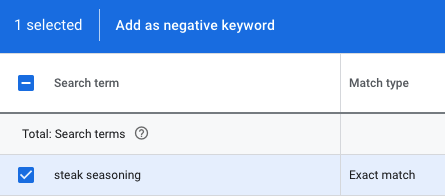
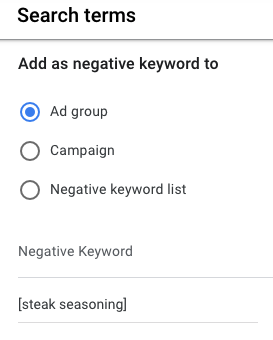
What is the best place to add your negative keyword? It depends. Here are a few examples of what to do in each of these situations.
Ad Group Negative Keywords – Let’s suppose you own a barbecue business that sells seasonings to meat. One of your shopping campaigns focuses on spicy barbecue rubs. There are three ad groups that contain your jalapeno rub and one that contains your habanero flavor. The other ad category contains mild spices. Our goal is to make sure that the jalapeno search results only show for the jalapeno rub and the habanero search results only for the habanero mix. The more relevant our shopping listing for the user’s search is, the more likely they will click on our shopping site and convert. Because they are less likely than those searching for jalapeno barbecue rubs to click on our habanero BBQ rubs ads, we wouldn’t want them to search for it.
Campaign Negative Keywords – Let’s take the example of a company that sells barbecue sauces and not just rubs. They house all their BBQ rubs in one campaign and all their barbecue sauces in another. We would add seasonings and barbecue rubs to the sauce group’s negative keywords and vice versa. This is because we use the same logic for ad group negatives but look at product categories and not variations within a product category. We want to make sure that when someone searches for “bbq sauce”, they only see our sauces and not our seasonings.
Negative Keyword Lists. There are many kinds of negative keyword lists you can make. We will typically create two types of lists: A “out-of-scope” list that contains keywords we don’t want to show because they are not relevant; and a “brand protection” list that contains keywords we don’t want our brand to be associated with due branding or legal concerns. The “out-of scope negative keyword list” is what you will most likely use and can be applied to all your campaigns. This is especially useful when you need to bulk add negative keywords.
We will use an example to illustrate this. Let’s assume you own a men’s skin care business. We could add negative keywords to our “out of-scope negative keyword listing” such as “women’s skincare”, skincare for men and women, best women’s face wash, etc. We only sell male skincare products so we are not able to appear for customers looking for products for women’s skin. We want to make sure that keywords that trigger our ads are only from people most likely to convert.
Automated bidding can be used to simplify management and improve results
Once your campaigns start getting conversions, roughly 20 conversions per 30 days for each campaign, then you can switch to an automatic bid strategy. Target ROAS or maximize conversion value are two of the best bidding strategies to maximize your profit with Google Shopping Ads.
Google Ads can be used to target ROAS. Simply tell Google Ads your ROAS goal and it will attempt to achieve an average ROAS equal or greater than your target across all campaigns that use this strategy. While some conversions might return higher ROAS than others, Google Ads will attempt to maintain the target ROAS you set.
Google uses historical data about your campaign to evaluate the contextual signals at auction-time in order to Maximize Conversion Value. The bid strategy automatically determines the optimal CPC bid for each ad that is eligible to appear. Google will spend your budget to find the highest-value conversions for your campaign.
These automated bit strategies use Google’s algorithm to reduce visibility for users Google believes will convert. An automated bid strategy that has sufficient conversion data will perform better than a manual strategy and will also be much easier to manage.
Ensure that Titles, Descriptions, And Product Types Are Optimized
Google’s product feed tells Google which types of searches you would like your shopping ads to appear on. Your product feed should not be very general and broad. You will likely show up for broad and generic searches. Making your product descriptions and titles more relevant and specific will give you more success with Google Shopping Ads.
Optimized product feeds will decrease the need to add negative keywords and increase click-through and conversion rates over time.
Your product title should include the most essential information, such as your primary keyword, which is not branded. Additional information, such as your brand name and product qualifiers (size, quantity, color) will be useful to the user. The most important information should be at the front of the title, and the least important information should be near the back. This is an example for a well-optimized title: “jalapeno BBQ rub 1 pound bag, spicy blend of salt, pepper and jalapeno, [your brand name] barbecue”
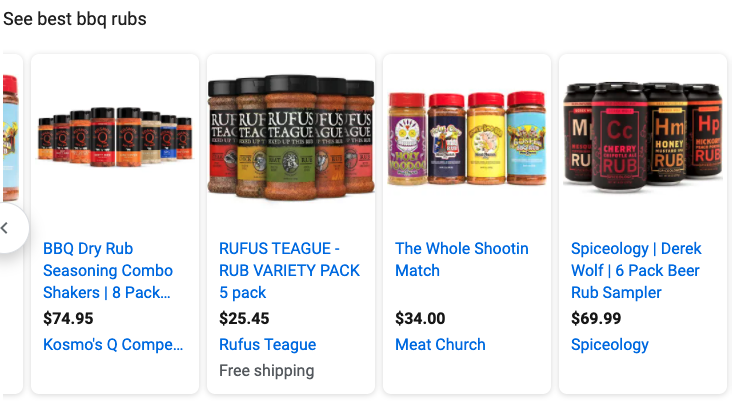
Kosmo’s Q uses well-optimized titles to place the non-branded term at the top.
Here’s an example of a badly optimized title: 1 pound bag (brand name) BBQ jalapeno sauce. The second title might work, but the first title will increase your chances of success.
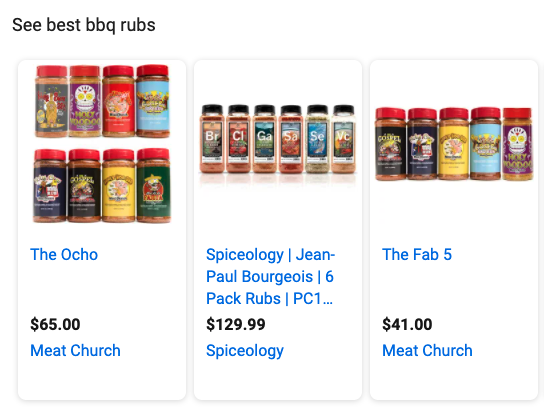
These Meat Church product names could be optimized.
Add as much information as you have space to in the description. There is plenty of space for characters (5,000 characters), so pull as much information as you can from the website. Your most important information, such as the product’s ingredients and benefits, should be the first thing you write. However, it is worth including information about your brand that will make your products unique. Your products can be made from scratch, in America, or made without cruelty, so make sure to include that information. Make sure you highlight this information in your description.
Finally, your product type should be treated like keywords in search ads. For example, a jalapeno BBQ rub product type could be “BBQ rubs >> spicy barbecue rubs > jalapeno seasoning > [brand name] barbecue seasoning”. These will allow Google to identify the search terms for which you would like your shopping ads to appear. We advise testing this over time. This can be done by creating additional product variants and adjusting your product type over time to test the effect on your search terms.
There are many advanced strategies and tactics that can be used to optimize your results using Google’s Standard Shopping campaign. However, you can: 1) add negative keywords to keep search results relevant to your brand; 2) automate your bid to take advantage of Google’s machine-learning, and 3) edit your product feed to tell Google what your shopping ads should appear for. Doing this will give you much better results with your Google Shopping Ads.
