Performance Max campaigns were the main focus at Google’s Marketing Livestream last year. Performance Max is now available to all advertisers and shows ads across both the Google Search & Display networks through a single campaign. Google allows you to place ads by submitting a product feed, an image, text assets, and audience signal. Machine learning models optimize bids to achieve your goal as an advertiser.
Performance Max Setup
First, create a campaign by selecting the “Performance Max” option.
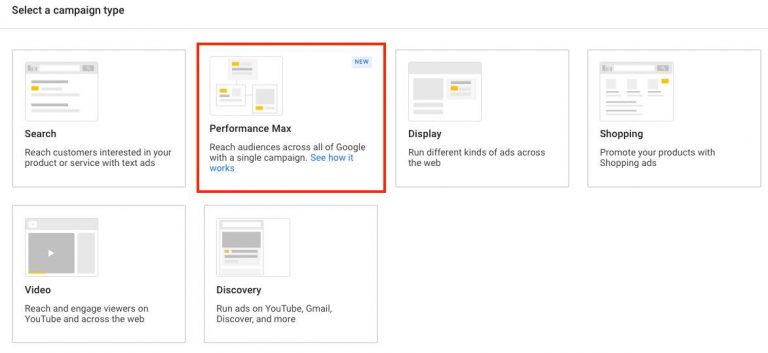
Make a campaign, and select the “Performance Max” option.
Next, enter a budget for the bid strategy and a conversion goal (volume or value). You can’t use the manual bidding option for this campaign type. Optionally, you can set a target cost per acquisition (CPA), or return on advertising spend (ROAS). The conversions you want to optimize are sales, leads or phone calls.
Then, you will need to set up your campaign settings. These include location targets and an ad schedule. The settings include “Final URL extension.” This option is activated by default and sends traffic only to the most relevant URLs. Google may replace your landing page with one that is more relevant to searchers’ intent, according to the fine print. This option is similar to a dynamic search ad. It also allows URL exclusions. Generally, it’s best to turn this option off since you want users to go to the URLs you choose.
Once you have completed the settings, create your first Asset Group. This group contains Merchant Center listings, Ad assets, and an Audience Signal. Targeting all products within your Merchant Center is possible, or just a subset. You could, for example, target specific product types in your asset group to ensure that only selected products are displayed. Performance Max takes priority over Shopping campaigns. Before adding all products, test a subset from your product feed.
Next, upload your ad assets including:
- Final URL (which can be dynamically changed with “Final URL extension”)
- Maximum 15 images
- You can have up to five logos
- Optional: Up to five videos
- Maximum five headlines of 30 characters
- Maximum five headlines of 90 characters
- One 60-character short description,
- Maximum four descriptions of 90 characters
- A predefined menu that calls for action.
- The business name.
Google will test every combination to determine which ads perform best based on campaign goals. To drive performance, submit as many assets as possible like Responsive search ads or Display ads.
The last step in the asset group setup is to create the audience signal. Although it is optional, adding an audience signal to your asset group setup is a good idea. It provides Google with a starting point. You can use one or more audiences as the signal, such:
- Custom segments
- Email subscribers are the first-party to receive data from them
- Interests
- Demographics
Before publishing the campaign, add extensions such as callouts, sitelinks, and structured snippets. Extensions are a standard part of any search campaign.
Reporting
Performance Max campaigns can be very attractive, but the reporting and optimization opportunities are limited. Reviewing platform and network performance is the first problem. While ads can be run on YouTube and Gmail, Google Discover, or other platforms, we cannot see the data for each channel. Google determines the location of ads as “cross-network.” Advertisers cannot see data for Gmail, so they can’t increase or decrease their bids based upon performance.
Assets are also affected by the same problem. Advertisers only see aggregate asset data. Although our assets could have generated 20 total sales, we don’t know who they are. Google also shows you the most popular combinations of assets without any data. This is both frustrating and useful. Although we could see the top five combinations of images, we would not know, for instance, which one of those five accounts for 90% of all conversions.
The asset view provides the most useful reporting. Google assigns each asset a “Low,” a “Good”, and a “Best” performance. An image with a headline that has “Over 4,000 Five Star Reviews” might be awarded a Best, while one with a Poor title could get ranked as Low. Google doesn’t define the performance levels for the three categories.

Despite the lack of transparency, it’s worth testing Performance Max campaigns. Google continues to emphasize automation and machine learning. Performance Max campaigns are the next iteration.
